1) Walk to a corner of the room where you can see yourself reading the newspaper(optional).
2) Open up the newspaper and select "We Need You" in the top left corner.
3) Select ask a question and just send it, even if it was blank.
4) Go back to the newspaper cover.
5) Press tab on your keyboard and type and send something.
6) Now you can talk with your newspaper.
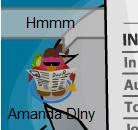
Empty Chat Bubble
1) Click on the text bar
2) Press enter

Walking on Pathways
1) Click on a pathway that would usually take you to another room.
2) Quickly open up your mail box.
3) Now close it once you think your penguin has stopped walking.
4) Now you are standing on a pathway.
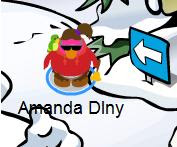
Freeze while doing a Special Dance
1) Wear/hold an item that lets you do a special dance.
2) Press D on the keyboard to dance
3) Press and hold D to freeze

Top Speed Joke Telling
1) Press J quickly on your keyboard
2) Keep doing it and you will be telling Jokes very fast
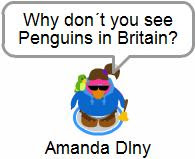
Spin while Sitting
1) Press S on your keyboard
2) Press and hold S on your keyboard
3) Move your mouse round your penguin

Top Speed Snowball Throwing
1) Press T on your Keyboard tothrow a snowball
2) Keep pressing it rapidly and you should be throwing super fast snowballs

Walk while playing a Multiplayer Game
1) Go and play either Mancala, Find Four or Treasure Hunt
2) While playing open Penguin Mail
3) Now close Penguin Mail
4) Click any where round the room and you should be able to walk around the room while still playing the game.

Club Penguin Low/High Definition
1) Press the - button on your keyboard for Low Definition
2) Press the + button on your keyboard for High Definition.

Walk on the Aqua Grabber
1) Go to the Iceburg
2) Walk over to the Aqua Grabber
3) Say "No"

Camouflage with the Water
1) Go to the Iceburg
2) Turn Light Blue
3) Walk to the edge of the Iceburg
4) Press S onyour Keyboard
5) OMG! Where did you go?? :)

Invisible Feet
1) Put on the Snow Boots
2) Go to a room with the floor colour matching your Snow Boots

Sit Forward
1) Put your mouse in front of your penguin
2) Press S on your Keyboard

Nubbing
1) Go to a room where you can walk beside the Chat Bar eg. Dojo, HQ
2) Go to either the right or the left of the Chat Bar
3) Click the opposite side
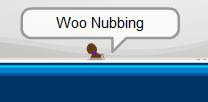
Unlimited Accounts
1) You need a gmail account for this to work
2) When making a new penguin, go threw the steps and then for your email add +1 before the @gmail.com bit eg.amanda_dlny+1@gmail.com
3) If this doesnt work then put +111@gmail.com eg. amanda_dlny+111@gmail.com
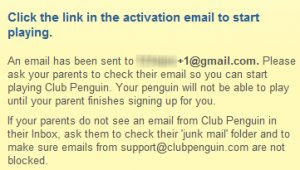
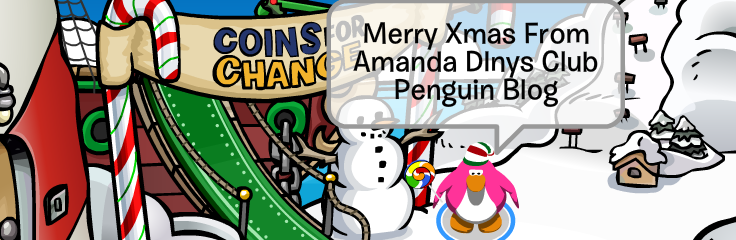
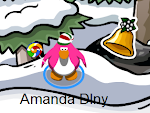



1 comment:
Nice site, would you mind posting a comment on my 290 funny pics page, at mmopuk.wordpress.com if that would be okay with your opinion on them thanx.
Post a Comment